Select the desired transport and click on the three small dots in your dashboard. Click on “Save as template”.
or save your request already while creating one.
Just check the box “Save as template” while creating a transport request. Once you have published the request, it will be saved as a template.
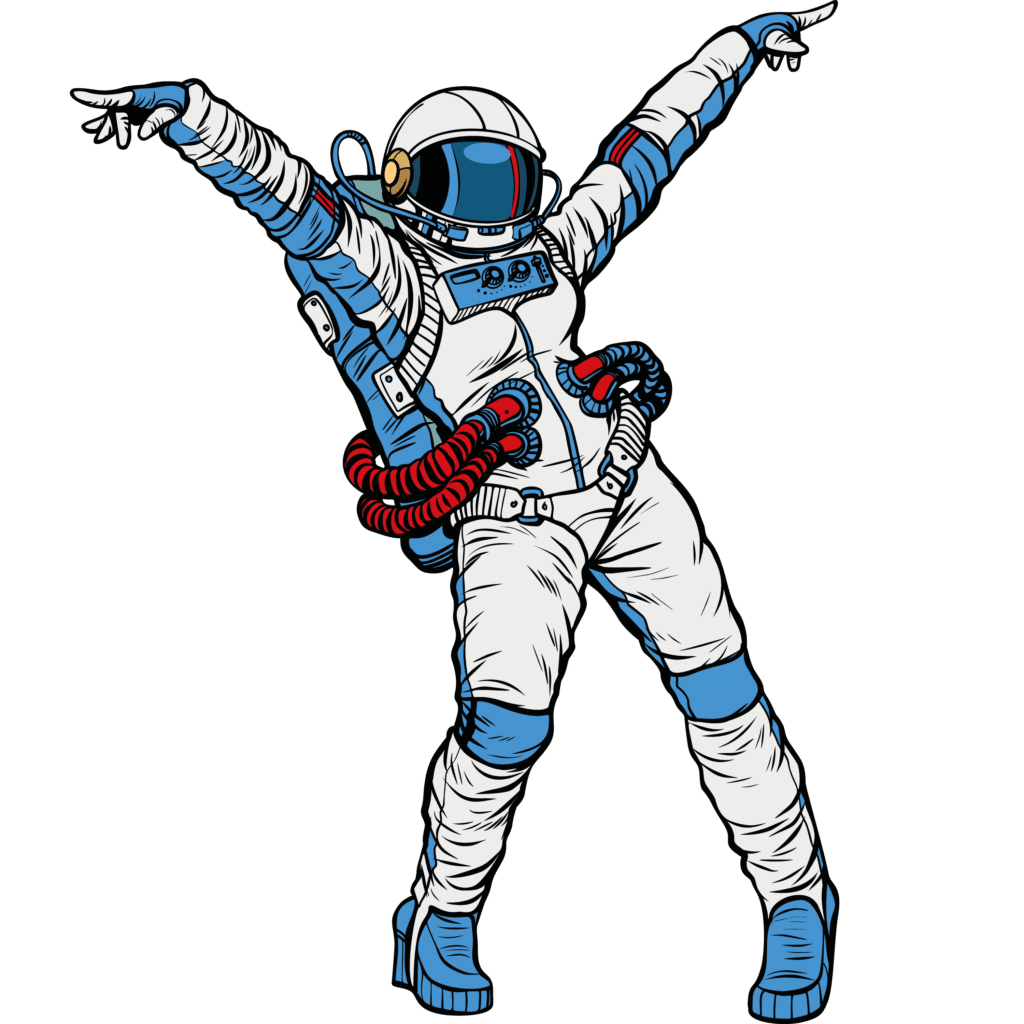
© 2020 All rights reserved