You can access all the information related to completed transport orders in the ”Archive” section, directly on your dashboard. Your transport orders will be automatically moved to the ”Archive” section under ”Completed Shipments”. This happens when the transport documents have been reviewed and your goods have been already transported. Additionally, in the ”Archive” section, you also have the possibility to see all the previous transport requests ”With Offers” and ”Without Offers”.
More information you find in our detailed explanation video below:
<iframe width=”600″ height=”600″ src=”https://www.youtube.com/embed/1fur8Mvw088″ title=”YouTube video player” frameborder=”0″ allow=”accelerometer; autoplay; clipboard-write; encrypted-media; gyroscope; picture-in-picture” allowfullscreen></iframe>

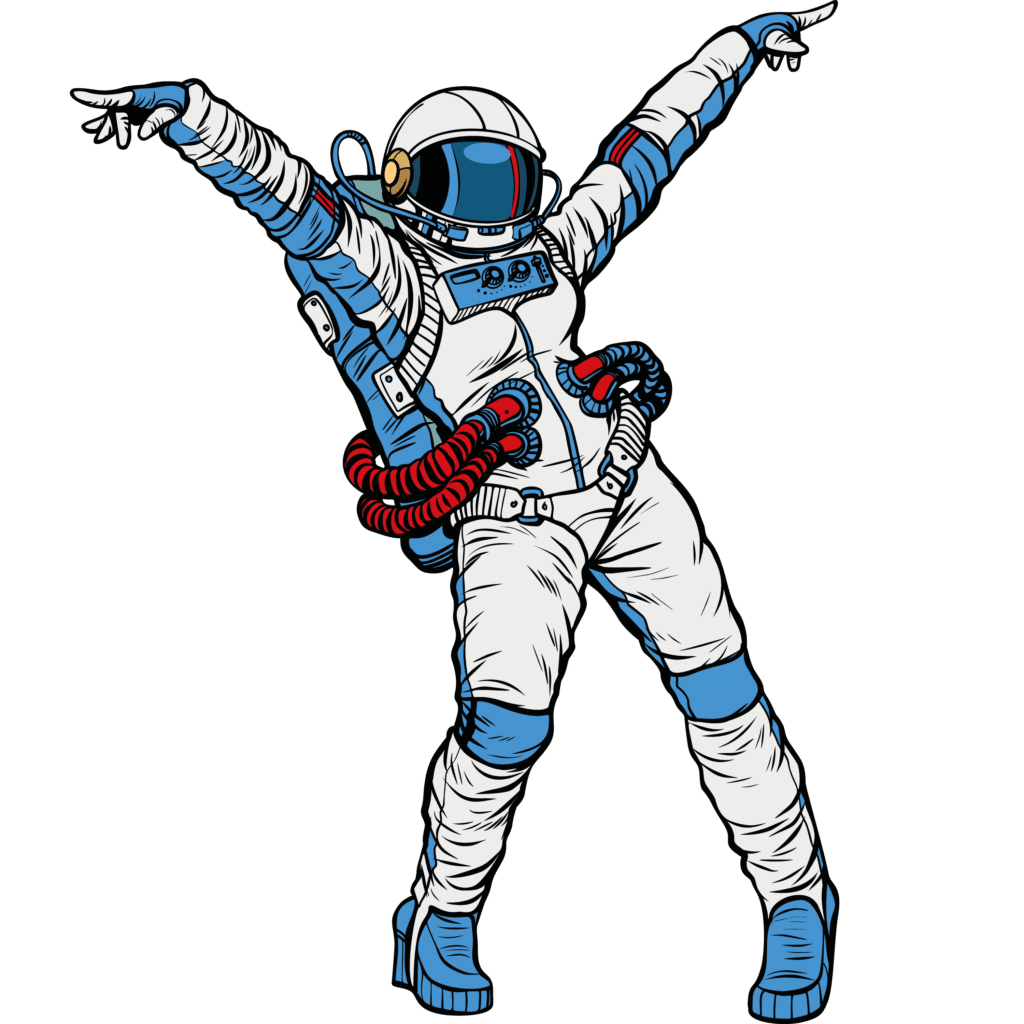
© 2020 All rights reserved